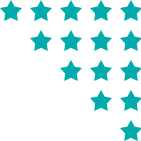5. Installation: simple as 1-2-3!

Simple, Umbraco installs in the blink of an eye. Flexible, it adapts to types of hosting architectures. Friendly, as always, it proposes several methods.
5.1 Next, next… confirm

Umbraco is one of the most popular downloads on the Microsoft Web Platform Installer.
Manual install is easy, even for beginners. Simply move the files on the server and execute the installer with 3 key steps: and that’s it, as simple as that. Of course, now is not the time to let go of the mouse, as this is when the creation of the site really begins.
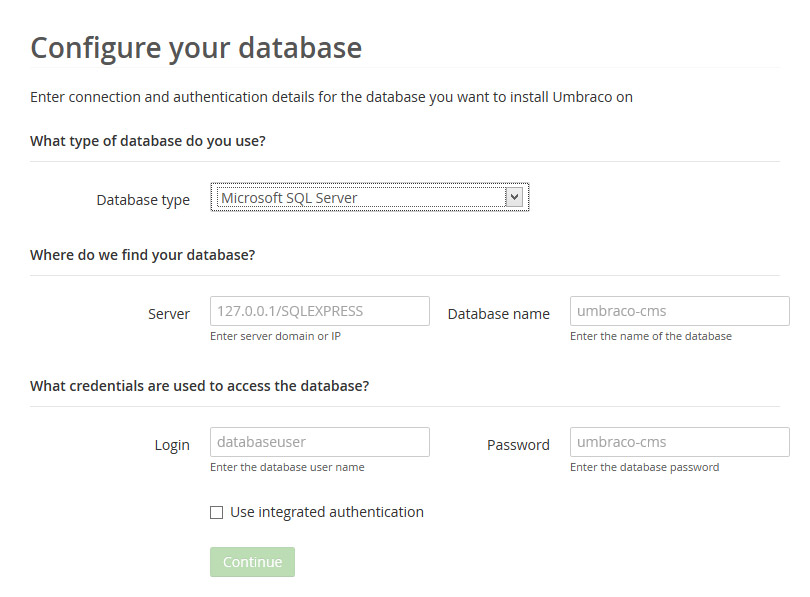
3 steps to install, Welcome and You’re Done
In the very unlikely event that you feel lost during the installation, there’s no reason to panic, video tutorials are available on Umbraco TV.
After that, it is possible to start from scratch or use the "Starter Kits", the "themes" of the Umbraco environment. The most popular Starter Kit, CWS, adds the ideal panel of functionalities to start creating a showcase website:
- Galleries of photos
- News and events
- Contact form
- Send to a friend
- Search engine
- RSS flow
- Google sitemap
In just a few minutes, Umbraco adapts to your specific needs (configuration of the type of contents, adding packages…) Once you have defined the web design, creating a simple site from A to Z only takes a few hours.
5.2 At home here… and there

For sites with heavy traffic, Umbraco supports load balancing, sharing the load among several servers.
Umbraco is the first CMS .NET integrated in Microsoft Azure, Microsoft’s Cloud platform.
Umbraco adapts to all architecture issues, whether you need to create a mini-site with just a few pages, or a portal serving teraoctets of videos. It is designed to optimise the use of system resources.
Typical configuration:
- Windows Server operating system;
- IIS server;
- and the SQL Server database engine.
However, flexibility remains key: on the database side, Umbraco supports MySQL as well as SQL Server or VistaDB. For the adepts of Linux and .NET Mono, it is noteworthy that developers have ported Umbraco to this environment.
As for the physical infrastructure, Umbraco integrates just as well on a mutualised server as on a dedicated machine, or the Cloud. This latter enables you to forget the hassles associated with managing a physical server and to adjust the hosting specifications to the use requirements. Increasing power or adding disk space is accomplished in a few clicks: no need to reinstall everything.
Semmeo ranking: Easy to install and roll out
Umbraco installs in just a few clicks with hardly any technical knowledge required.
- Drupal and eZ Publish install easily. They require no specific modifications when rolling out.
- WordPress installs with no problems, but when rolling out it is often necessary to make a few technical adjustments.
- Jahia features an installer but its roll out requires a good knowledge of Java web applications.
Key benefits
For developers
Save time! Install Umbraco in just a few minutes, it adapts to all environments.
For users
Installing Umbraco is so simple you could probably do it yourself! Still you might want to take a look at the video tutorials.