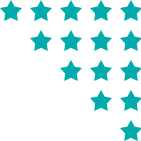6. Contributing makes you happy

On a daily basis, Umbraco is a pleasant tool to use for all contributors, whatever their level. Review of three functions that delight both children and adults.
6.1 It’s got a lot under the click
A glance at the dropdown menu.
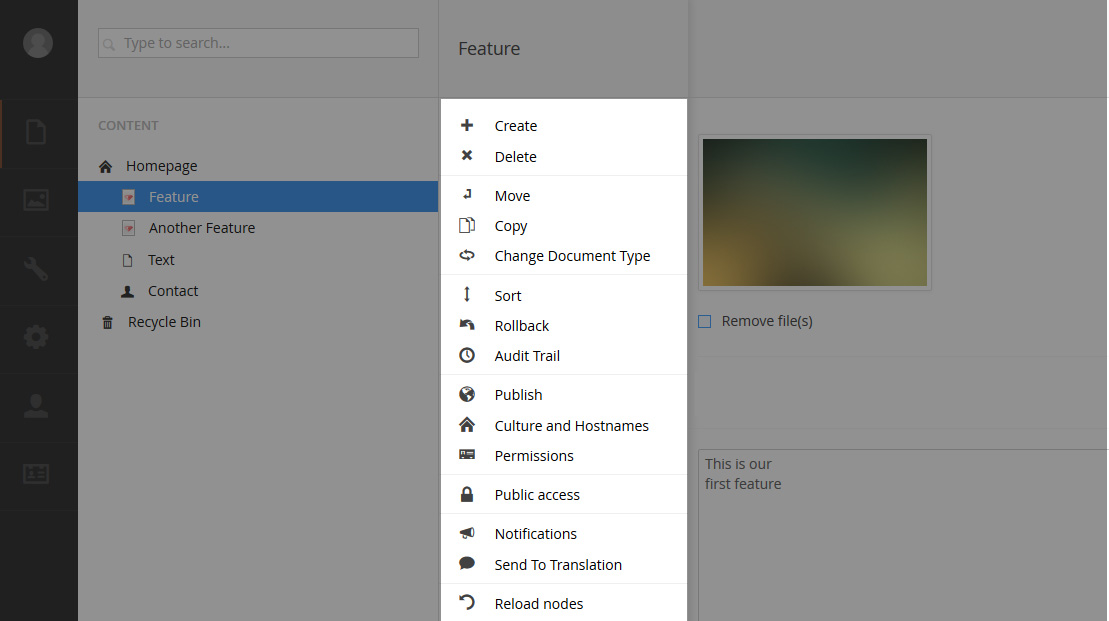
- Create: add a page within another page (actually creating a new section).
- Delete: send the page to the bin.
- Move: move a page within the tree structure. Who hasn’t tried to do that by deleting a page then recreating it at another location?
- Copy: copy the page (you can then paste it wherever you want in the site, provided it type of document is authorised).
- Sort: modify to order of the pages within the section.
- Restore: return to a previous version of the page. "I’m sure I had published this quote, I’m not dreaming?!"
- Publish: publish a page or publish the page together with its daughter pages. Publish an entire section on which you have been working for months, in a single click. Now that’s friendly isn’t it?
- Manage host names: associates a domain name to a specific page, when dealing with multi-site configuration for instance.
- Permissions: manage access rights for the page (all users, authenticated users, specific types of users or members…) "Hi, why can’t I change my photo on our photo gallery page?"
- Public access: define if the page is public or private. Obviously you need to be careful at this point!
- Notifications: sends a notification when the page is modified or deleted.
- Send for translation: workflow item. No comment.
- Refresh: refresh the tree view. Refreshing from time to time cannot do any harm.
6.2 Clever management of media items
How to manage and arrange clearly the digital content featured on a page? Using a tree structure of course! Umbraco’s media library centralises the storage, administration, and download of all files, including PDFs, flash animations, and films. So it provides a complete and well organised view of all integrated media.
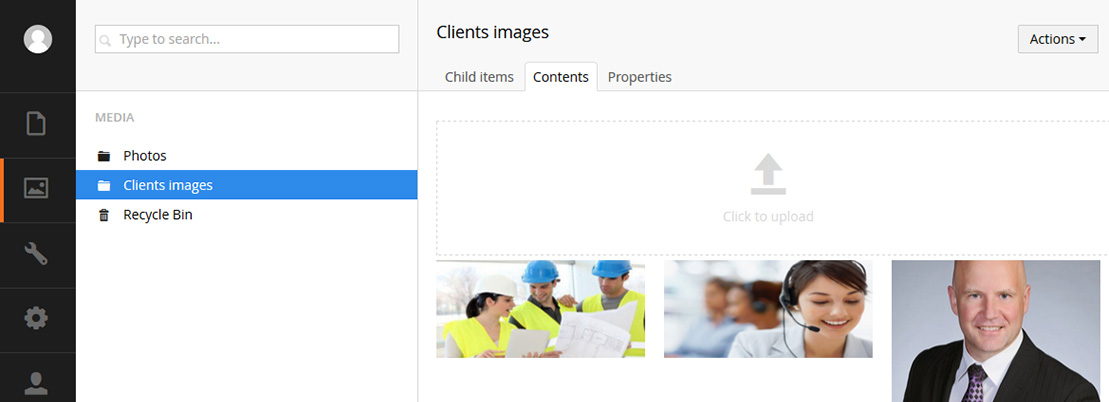
The files can be downloaded in just a few clicks or by dragging them directly to the window via Drag & Drop. In just a few minutes, the media are ready to be used in the contents or can be made available via a link.
Moreover, just like the contents, the media items are typed. After all, depending on the context some images will require a legend, and others not. A contributor will not use the same fields to describe a video, and a sound. The administrator will define the fields required for each category of content.
This feature is perfectly in line with Umbraco’s philosophy, and makes life so much easier to satisfy requirements in terms of accessibility or access rights management. For instance, it allows you to manage video transcripts, introduce copyright fields, end of rights, description and alternative text for images, etc.
6.3 To err is human

How did we manage before we had versioning? Before changing anything we did backups on hard drives, using improbable formats and things often got a bit confusing. As for restoring old versions, it was often necessary to start the page from scratch again.
And yet, the solution was simple. Of course, it is part of Umbraco’s native functionalities: each time content is modified, the new version is saved, without deleting the previous ones. So, contributors can restore a previous version at any time.
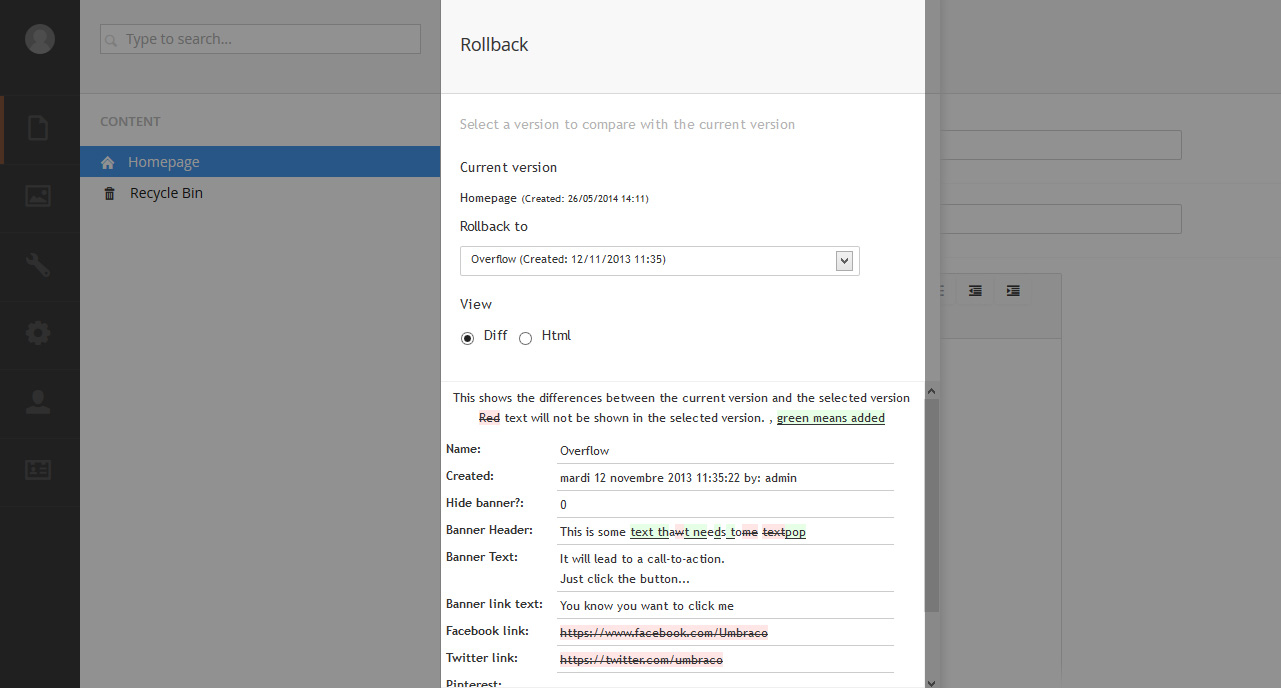
Efficient versioning implies safety, which is always appreciated when you press the wrong key (these things happen). It is also an excellent way to recreate the log of modifications made to the contents. "Crikey! Who spelled 'versioning' with 2 'n' on this page!"
How did we manage before we had versioning? Before changing anything we did backups on hard drives, using improbable formats and things often got a bit confusing. As for restoring old versions, it was often necessary to start the page from scratch again.
And yet, the solution was simple. Of course, it is part of Umbraco’s native functionalities: each time content is modified, the new version is saved, without deleting the previous ones. So, contributors can restore a previous version at any time.
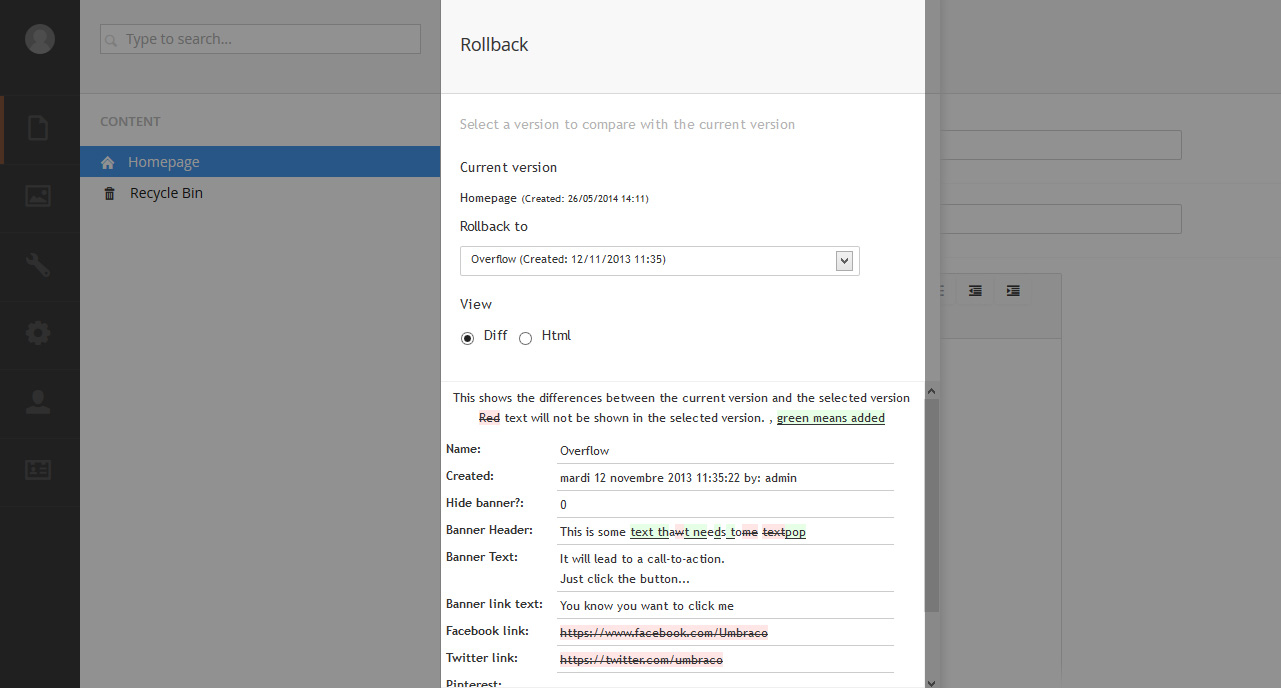
Efficient versioning implies safety, which is always appreciated when you press the wrong key (these things happen). It is also an excellent way to recreate the log of modifications made to the contents. "Crikey! Who spelled 'versioning' with 2 'n' on this page!"
6.4 Automatic pilot
One of Umbraco’s native functions lets you automate publishing and un-publishing for each content item by completing the "Published on" and "Unpublish" date fields. Very convenient to get rid of the "don’t forget to…" Post-It syndrome.
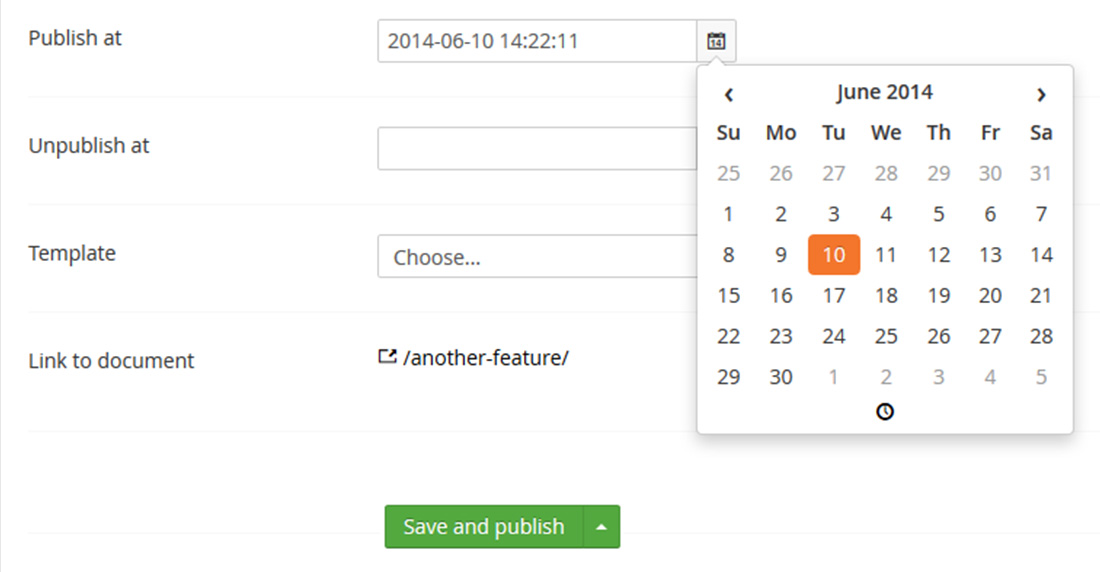
Select the date and time of publishing
In addition, this scheduling tool also lets you rationalise the workload by anticipating the integration of future contents.
Keen holidaymakers, it’s your turn to invent the "programme and leave for your holiday break" scenario that is now possible…
Semmeo ranking: Native functionalities for a bespoke website
Umbraco boasts all the functions required for creating a tailored website.
- Personalised URLs, media library, sort, management of users and members, search engine, templating… By default, Umbraco, Jahia and eZ Publish have all the functionalities required to create a tailored website. In addition, their flexibility will theoretically make it possible to satisfy all your requirements. You get the picture now: We prefer Umbraco!
- Drupal and WordPress generally require a few additional modules.
Key benefits
For developers
You work within an environment offering a robust logic and flawless consistency, based on two fundamentals: a tree structure and the notion of types (contents, medias, users, members…)
For users
The content management functions available to you are simple to understand and user. The interfaces and profiles are specifically designed to help you focus on your area of expertise.